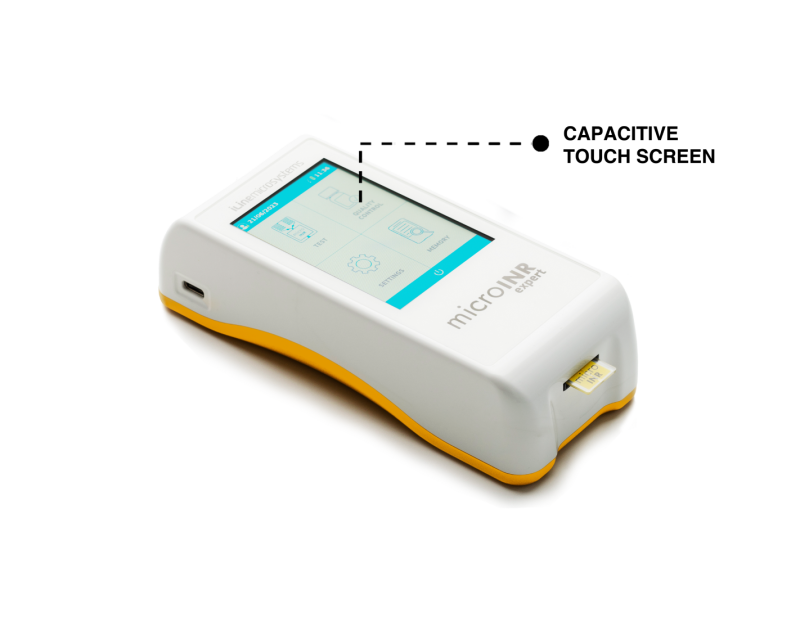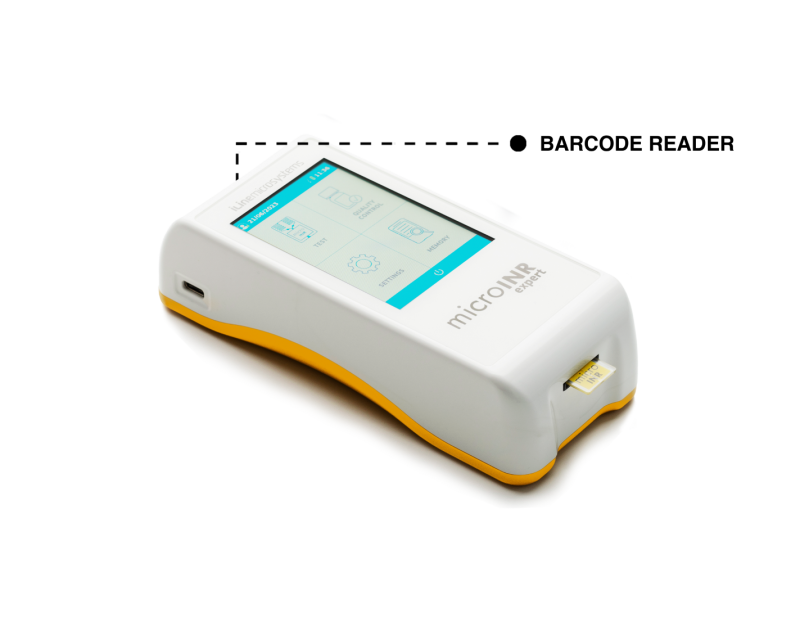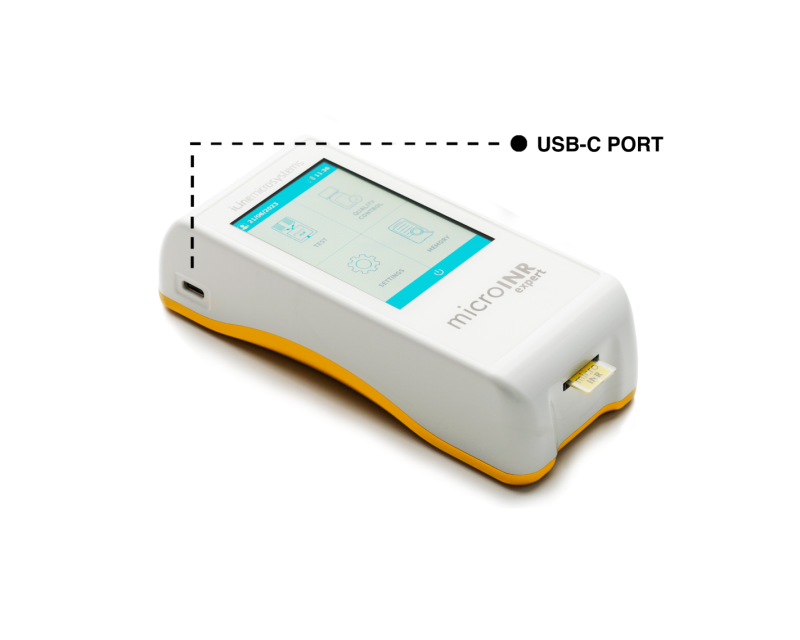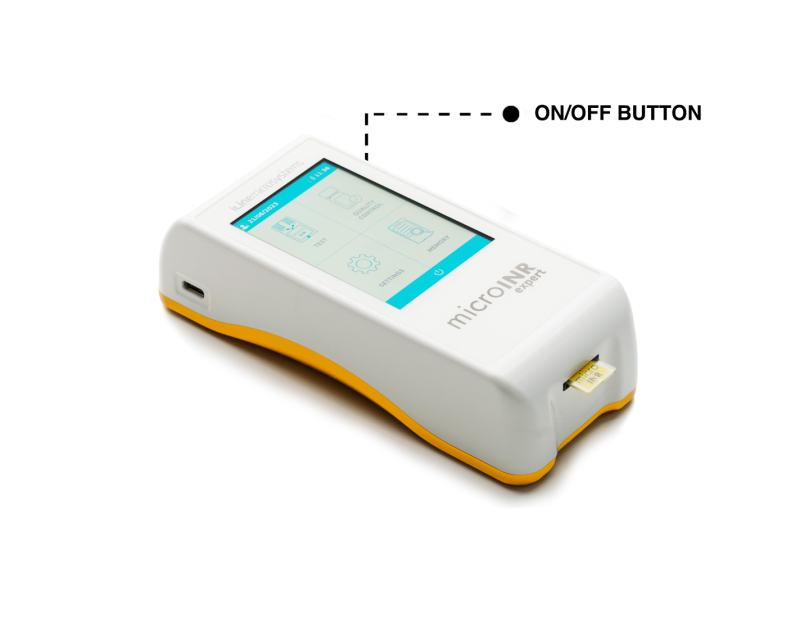microINR Expert
The microINR Expert meter is a professional PT/INR coagulometer which incorporates a wide range of advanced connectivity options, a complete traceability system and an innovative and sophisticated software.
The multiple configurable settings make the microINR Expert appropriate for a wide range of settings and markets, providing healthcare professionals with a superior tool for smart monitoring of oral anticoagulant therapy.


microINR Expert
State-of-the-art Technology
• Connectivity: Wi-Fi, Bluetooth LE 5.0, Ethernet
• Operator ID and Patient ID
• Barcode Scanner
• Automatic Chip lot ID
• Multilevel on-board QC
• High resolution capacitive touch screen
• Testing process guided (video / acoustic signals)
• Integrated troubleshooting messaging
• Easy portable device (compact and light)
microINR Expert
Innovation
Multiple connectivity options
Complete traceability system
Multilevel QC strategy
rechargable lithium battery